Payoneer is an electronic bank to pay and get paid worldwide, whether you’re making international payments, receiving money or running your digital business, Payoneer opens your business to the world.
Payoneer is the authorized partner of digital commerce in the world, because it deals with a large group of the best companies in different fields, and you can easily pay and receive your money from websites and companies everywhere on the Internet. the world and this is the list of the most important partners of Payoneer Bank;
- Freelancing. Upwork, Fiverr
- Electronic commerce. Ebay:
- Content creation: Vertical, shutterstock
- Digital Marketing: taboola, google
- Travel: airbnb
- Music royalties: tunecore, songtrust
Anyone in the world can create an account with Payoneer Bank and receive bank accounts in dollars, euros and pounds, in addition to many other currencies. The most important customers of Payoneer Bank are:
- Bloggers, website owners and bloggers
- Software or computer systems engineers
- Freelancers or online service providers such as designers and developers
- E-shop owners
- Sellers on Amazon and print-on-demand sites like Redbubble
- Commission marketers at clickbank and other companies
.webp) |
| How to Create a Payoneer Account and Get a MasterCard |
Benefits of creating a Payoneer e-bank account
- Receive funds in international receiving bank accounts in US Dollars, Euros, Canadian Dollars, Australian Pounds, Japanese Yen, etc. and get paid as easily as if you had a local bank account.
- Expand to new e-commerce markets and get paid in just two clicks.
- Payment request. Offer your international customers a simple way to get paid with Payoneer’s Billing Service.
- Withdraw your earnings from the Internet to your local bank account at low rates or at an ATM using the international MasterCard Payoneer card.
- Pay suppliers. Cut costs and streamline operations by paying contractors for free from your Payoneer balance.
- Get working capital. Invest for the future by managing your cash flow.
- Collaborate with ecosystem partners. Leverage a network of integrated service providers to streamline and grow your business globally and reap the benefits.
- Manage your global payments directly with the Payoneer mobile app.
How to create and activate a Payoneer account
To receive funds from companies and e-commerce marketplaces worldwide, you can apply for a Payoneer account, if you work with a company that offers Payoneer as a direct payment solution, please login to your account with the company and select Payoneer as your : method of payment.
To create a new Payoneer Bank account, follow these steps:
1. To sign up and receive a $25 gift, visit this page
2:. Click to register and earn $25
3. Choose the type of account that suits you.
- independently or a small and medium-sized company
- Online seller
- affiliate marketer
- Individual
For example, we will select an individual, then a page will appear containing the answers to the question “I’m looking forward to” and choose the one that suits you;
- Pay from international customers or markets
- Send and receive money between friends and family
- Prepaid card application
4. It is better to choose the first answer which is to get funds from international clients or markets, then the right account for you will appear and the advantages you will get, for example, our account is independent, agency or service provider and these are its most important advantages;
- Get paid from leading marketplaces including Upwork, Fiverr, Getty Images and more
- Receive payments from customers around the world
- Withdraw your winnings to your local bank account at low rates
- Withdraw your money from ATMs
- Pay suppliers and contractors for free
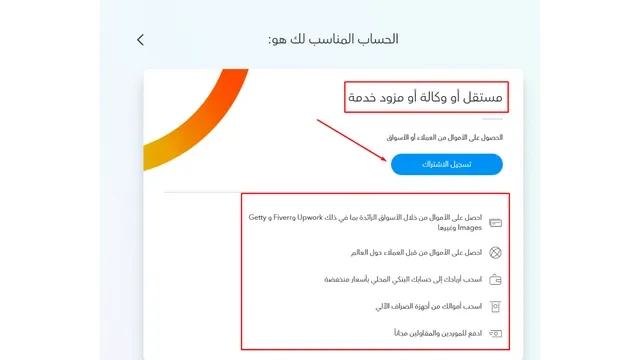 |
| An explanation of how to create and activate a Payoneer 2023 account |
Now you will add your data.
- You choose the type of account: individual or company
- Add first and last name
- Enter email email and enter it again
- Add date of birth
- Solve the captcha and click continue
After that, you will be asked to add contact information.
- You choose the country and place of residence or street
- Add a city and zip code
- Then put the phone number and click send code
- You will receive a code on your phone, enter it and press Wasel
Now we will move on to the next stage which is the security details.
- You add the password and enter it again
- For the security of your account, you choose a question, for example, what is the name of the first pet you raised, and enter the answer.
The next step is to add your ID card details to activate your Payoneer account.
How to activate your Payonner account
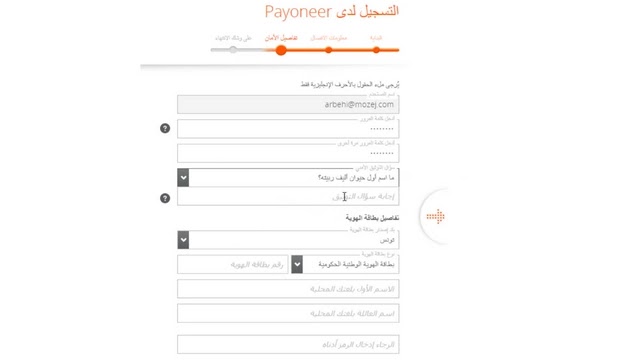 |
| How to activate a Payoneer account |
- Select the country of issuance of the ID card
- You choose the type of identification card: ID, passport or driver’s license
- It is better to use a passport to activate your account quickly
- Enter your ID card number
- You write the first and last name in your local language
- You solve the captcha and click continue
Now that we have reached the final step which is adding your local bank account details to receive your money from Payoneer.
How to add your local bank account to Payoneer
You must add a bank account for withdrawals belonging to you or your company.
- You choose the type of bank account: personal or commercial
- You select the bank’s country and currency, for example Tunisian Dinar (TND).
- Then you add bank account details which are bank name, account holder name, account number, SWIFT code or bank ID code, account type.
- Agree to the terms and click submit
the end of us! You have created an account with Payoneer Bank and your request has been successfully sent. You are waiting for the information you added to be reviewed and your account to be fully activated. After completing your request, you will receive a confirmation email. In most cases, a response will be made in less than 72 hours.
 |
| Create and Activate Payoneer Account 2023 |
Note: Do not forget to confirm the registration with your email. via mail to receive the account activation message.
How to Get a Payoneer Mastercard Prepaid Card?
It’s a Payoneer card plastic card Or a virtual one that you can link to any currency balance in your Payoneer account, this card can be used at ATMs, in stores or anywhere online where Mastercard is accepted.
To check if you qualify for a Payoneer card:
- Sign in to your account
- Choose Banks and Cards → Payoneer Cards.
If you see a message inviting you to order now, you’re eligible. If you are not eligible, a message is displayed describing the eligibility requirements.
Note: Eligibility is based on a minimum of $100 in payments received in your Payoneer account within the last six months, excluding payments from e-wallets such as Paypal or Skrill.
If you are eligible, the order card option will also be displayed in your Payoneer account listing.
How to claim payoneer card?
.webp) |
| Payoneer Card App 2023 |
- Sign in to Payoneer.
- Choose Banks and Cards → Payoneer Cards.
- Click “Request Card” and follow the instructions.
- If you are ordering your first card and have sufficient balance in your Payoneer account, you will be able to order your card via Express Charge.
How to Activate Payoneer Mastercard?
After the card arrives at your home, you must follow the following steps to activate the card:
- Log in to your Payoneer account.
- Go to settings and select “activate card”.
- Enter the card number in the first field.
- In the second field, enter your preferred 4-digit pin code.
- Enter the code again in the third field.
- Agree to the terms and click “Activate”.
Fees for using a Payonner card
You can view all fees by going to the top menu, then Help and then Prices and Fees. Where will you find a page with all fees? As for the Payoneer MasterCard fees, they are as follows:
- First time card activation is $12.95.
- Payoneer card maintenance fee $3 per month.
- 1 dollar in case of refusal to withdraw money from an ATM.
- $1 ATM balance request.
- ATM withdrawal using Payoneer card: $3.15.
Note: You will receive the gift when you have at least $100 in your balance.
We have described many sites And internet money making apps support Payoneer Bank in my earnings website you can browse the section Profit from the Internet And you will find many honest websites and apps.
You can subscribe to get new sites and apps to earn from the internet Our YouTube channel or continue Our channel on Telegram.
If you don’t like Payoneer Bank, you will find many banks and e-wallets for sending and receiving money around the world in the section. Banks and e-wallets.
